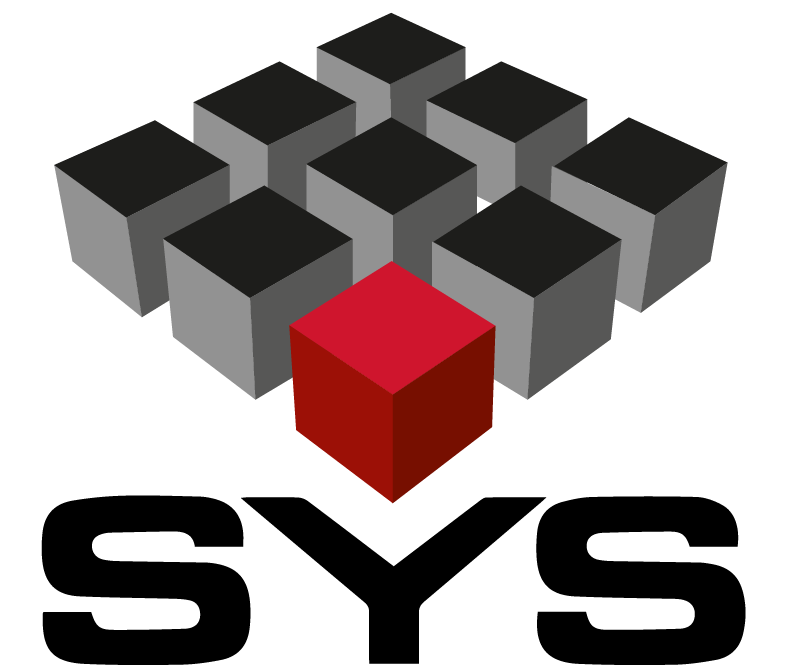What is Desktop and Process Analysis (DPA)?
With Desktop and Process Analysis, you can monitor and analyze which systems and applications your employees use and how often, and measure the efficiency of these applications and their compatibility with your processes.

What Does Desktop and Process Analysis Application (DPA) Provide?
- Measurement of application usage rates and time spent,
- How much time each employee spends in which application,
- How much time the employee spends on the selected screens,
- How many times each employee repeats a particular activity,
- How long each activity takes,
- How long the selected processes take from start to finish,
- How much time was spent performing the process,
- How different employees perform different process steps,
- Whether the processes carried out are in compliance with the regulations,
- On-screen content/action-related pop-up guides for employees,
- information from one application to another.
Measure and Manage Remote Offices
You can measure and evaluate your branches centrally. With its hierarchical structure, you can evaluate and report all business organizations separately. You can follow each branch employee separately and plan according to the employee.
What Does DPA Support?
With DPA, you can better understand the application usage of your employees, have detailed information about time management, guide them to be more productive and assign different tasks.
- Process Compliance,
- Employee Planning.
- Employee Efficiency & Sales processes,
- Employee Performance,